2 Helpful Chrome Extensions for Travelers
I got an email from Alaska Airlines today that made me want to jump for joy! They now have a button for Google Chrome browser that can remind you to shop through Alaska Airlines Mileage Plan Shopping. Southwest Airlines has had this button for a while, too. Read on to learn more about installing and using these handy extensions to earn loyalty miles.
Shopping through your airline’s internet marketplace is a great way to earn bonus miles and reach a redeemable level faster. For example, sometimes a store like Sephora will be running a 5x miles promotion. That means if I buy something like a makeup palette for $50, I will earn 250 miles. If I make the purchase with my Alaska Airlines credit card, I’ll earn an additional 1 mile per dollar: my $50 purchase earned me 300 miles.
Never lose track of how many miles you’ve earned by using Award Wallet.

How to install it
Go to the Mileage Plan Shopping website and click “Button” from the top toolbar, and they will walk you through adding the button to Chrome step by step.
If you don’t have a loyalty plan set up, what are you waiting for? If you haven’t already tied a credit card to Mileage Plan Shopping, you will need to do that first, too. It is my understanding that any credit card will work, and debit cards will probably work, too.

Don’t let your miles expire
Since I use my Alaska Airlines card for my day to day purchases, I don’t run the risk of going 24 months without earning anything. (Miles expire after 24 months of no activity). Southwest, however, is a different story. Their policy is the same, but I was regularly having small batches of points (5,000 or so) expire. Here’s the good news: Southwest has a button too. Buying something through their Rapid Rewards Shopping portal every so often will keep your miles “fresh,” and you can continue to build your balance to a redeemable level.

See where your Rapid Rewards balance can take you by using Southwest’s Destination Finder.
My experience
I have been using the Mileage Plan Shopping website for years to multiply my miles on sites like Puma and Backcountry, but last fall Southwest rolled out the Chrome button which made it easy to remember to grab my points. Simply click the button and see what the point multiplier is for the purchase before you check out.
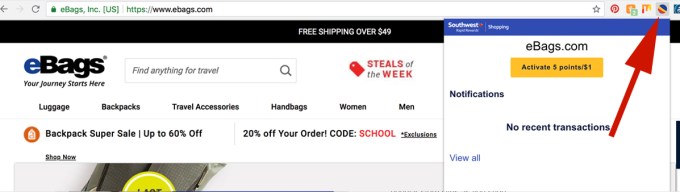
I’ve been using Southwest’s Chrome shopping button since last fall and I’ve already seen some good results. During Christmas, I multiplied my miles on sites like eBags.com and Sephora, which went a long way getting me to Albuquerque for only $22 out of pocket. I’m happy to add another button to my browser. I’ll use both Alaska and Southwest depending on the trip I am saving miles toward.
Please stop by the comments to let me know if you think this will be a useful tool to use during back to school or holiday shopping!
 This post was not sponsored by Alaska or Southwest, or any other brands here. It was written as my best understanding of the two programs. If these tips help you earn hundreds of dollars toward free travel, feel free to leave me a tip at my Paypal.
This post was not sponsored by Alaska or Southwest, or any other brands here. It was written as my best understanding of the two programs. If these tips help you earn hundreds of dollars toward free travel, feel free to leave me a tip at my Paypal.



